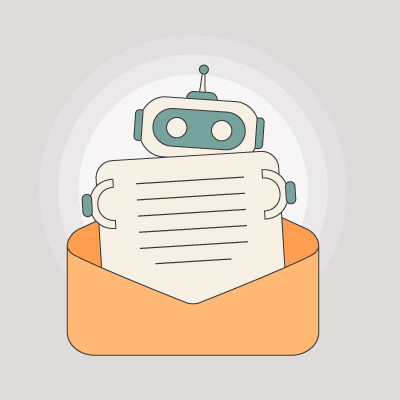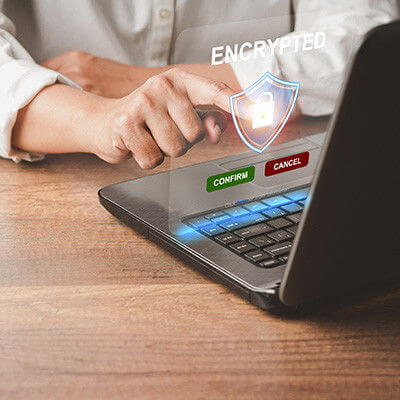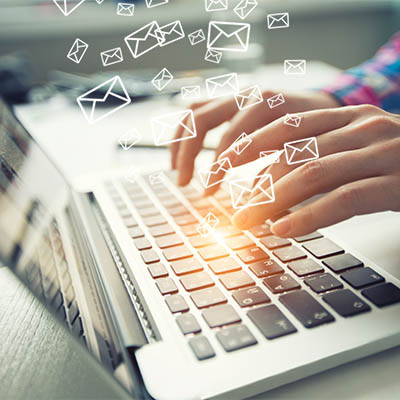Have you ever thought about whether a hacker could secretly read your emails with your clients and coworkers? If you handle your own email system, it's really important to know about email encryption. Encryption helps keep your emails safe and private so you can focus on running your business without worrying about hackers.
Here are three big problems you could face if you don’t encrypt your emails: