Capital Technology Group Blog
Tip of the Week: The Letters of the Alphabet, in Windows Shortcuts
The Windows operating system comes with more than its fair share of capabilities, many of which are accessible through the appropriate keyboard shortcut. Because remembering so many would be a challenge for some (and impossible for most) we’ve put together a list of those associated with the letters found on the keyboard, with a few extras tacked on for good measure. Make sure to take note of any you may find the most useful.
Windows Shortcuts, from A to Z
- WinKey + A opens the Action Center.
- WinKey + B highlights the notification area.
- WinKey + C launches Cortana in listening mode.
- WinKey + D toggles Show Desktop and the previous state.
- WinKey + E launches File Explorer in the Quick Access tab.
- WinKey + F opens the Microsoft Feedback hub.
- WinKey + G opens the Game Bar tools, for personal use at home.
- WinKey + H opens the Dictation toolbar.
- WinKey + I opens your Settings.
- WinKey + K opens the Connect pane to connect to wireless displays and devices.
- WinKey + L locks the device.
- WinKey + M minimizes all open windows.
- WinKey + O locks the device’s orientation on tablets and mobile devices.
- WinKey + P opens the Project pane.
- WinKey + Q opens Search.
- WinKey + R displays the run dialog box.
- WinKey + S launches Cortana in typing mode.
- WinKey + T cycles through the apps on the taskbar.
- WinKey + U launches the Ease of Access/Display Center to manage attached displays.
- WinKey + V opens the clipboard app to view things copied to it with Ctrl + C.
- WinKey + X opens the advanced, Secret Start menu.
Bonus: Adjusting Your Program Windows
A neat workspace is a productive workspace, and if there’s a quick way to arrange your computer’s display, that’s all the better. Fortunately, Windows has a few built-in shortcuts to help quickly accomplish just that:
- WinKey + Left/Right Arrow will take the active window and adjust it to fill the left or right side of the monitor it is displayed in.
- WinKey + Shift + Left/Right Arrow will move the active window over to another display.
- WinKey + Up Arrow will maximize the active window.
- WinKey + Down Arrow will minimize the active window.
Believe it or not, this list is just a small sample of the available Windows shortcuts out there. There are plenty more to explore. We periodically go over a few on this blog, so make sure you’re subscribed so you can be alerted whenever we post something new!

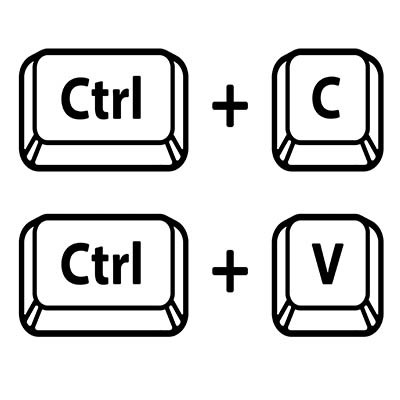
Comments